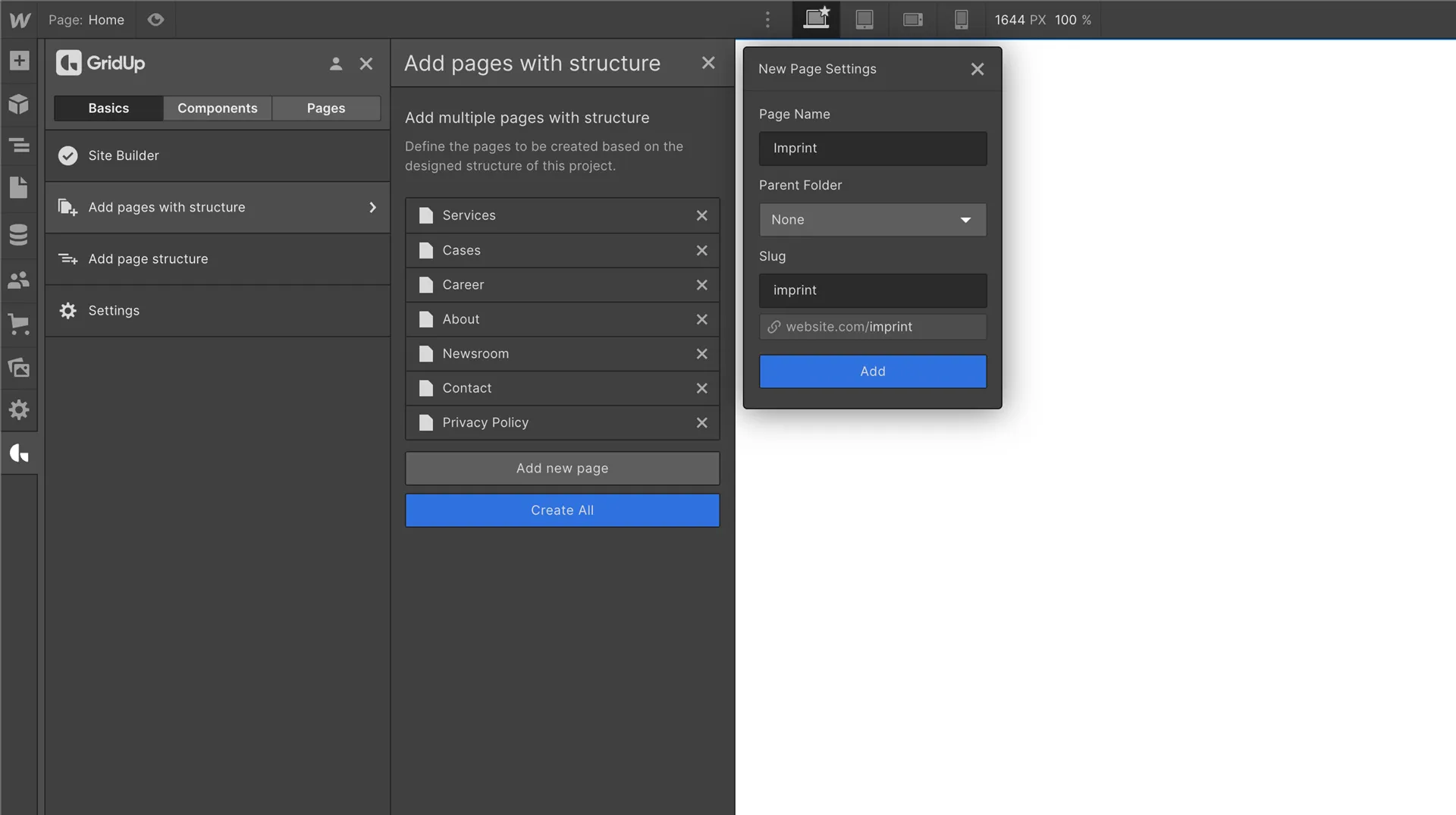Set up your account

To set up your GridUp account, go to the GridUp.io website. Click on the Log In button in the upper right corner to get to the sign in page. Now log in to your GridUp account with your credentials (the credentials are the same as in the GridUp Extension). Now you will be redirected to your dashboard.
The dashboard is your starting point. There you will find the most important information you need to work with GridUp.
If you click on the person icon, which is now in the upper right corner, you will be redirected to your account page. Here you can view and customize all important information about your account, like:
- Name
- Company name
- Address
- Billing address
- Subscription plan
You also have the possibility to change your plan here.
Account in the extension
If you click on the people icon in the extension, you can also see the following information:
- The user that is logged in
- Your current plan
- Your next invoice date
- End of your subscription (if applicable)
Thefuturehits Webflow.
Scale your work and grow your business with powerful automation in Webflow.