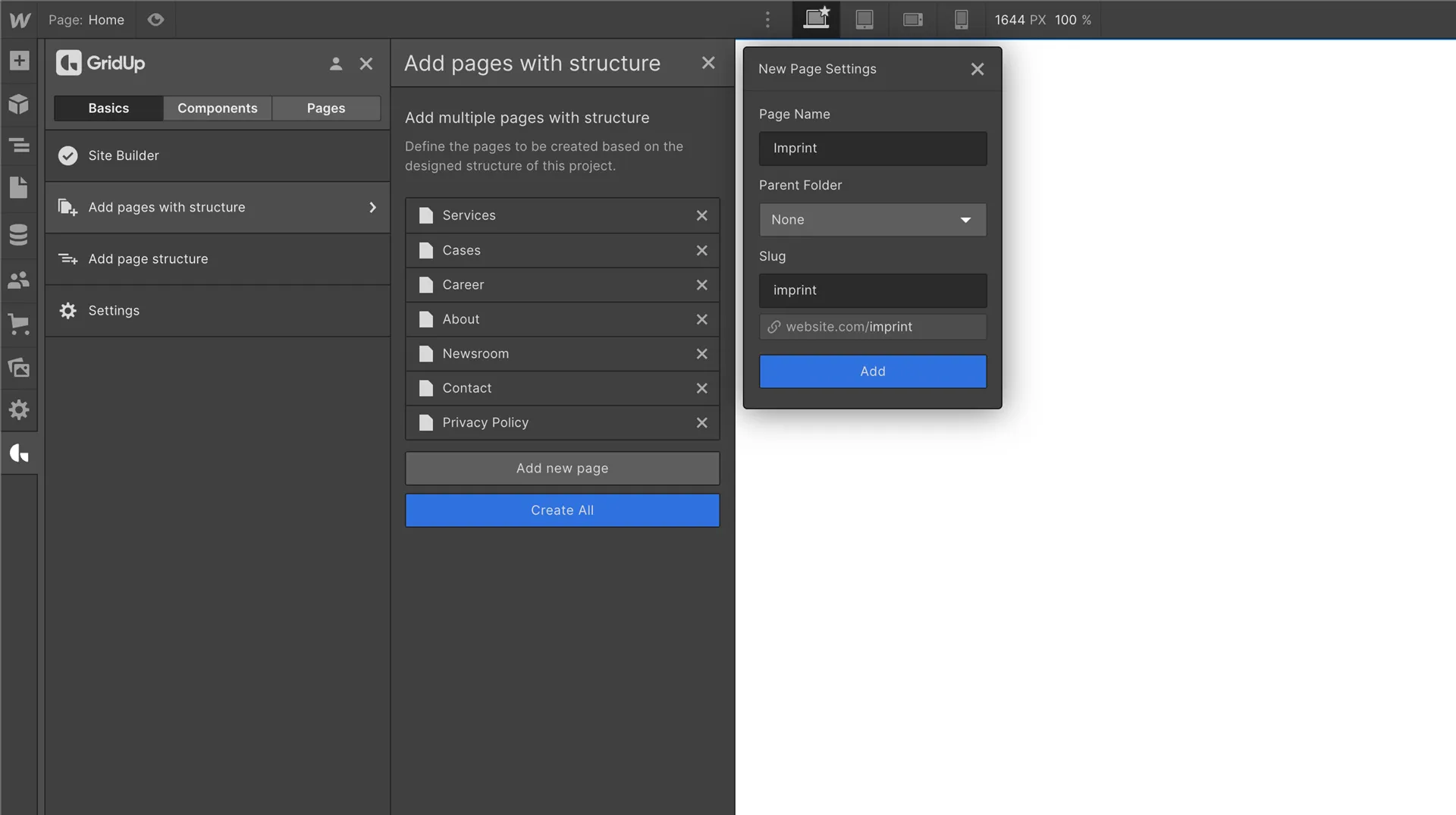Are Webflow websites secure?

I have also heard from clients and other web designers that their wordpress websites have been hacked. Some common signs of a hack include unexpected changes to the website's content, such as links being inserted into text, the appearance of the website being altered, or the website experiencing performance issues. Hacks can be very frustrating and disruptive, so it is important to take steps to protect your website and keep it secure.
How does Webflow deal with security issues?
Webflow takes website security very seriously and has implemented a number of measures to protect its users' websites. These measures include regularly updating the platform with security patches and fixes, implementing secure protocols such as SSL and HTTPS, and providing a secure hosting environment to ensure that websites are protected from potential threats. In addition, Webflow offers a number of resources and tools to help users secure their websites, such as guides on how to protect against common threats and best practices for keeping your website safe.
Here is a short overview how webflow deals with security issues:
- Webflow offers secure hosting for websites built on its platform
- It uses SSL encryption to protect data transmission
- It regularly updates its security measures to protect against potential threats
- It provides guidance and resources for users to secure their own websites
- It offers a security team to monitor and respond to potential threats.
What does it mean to make a Webflow website secure?
While no platform is completely immune to vulnerabilities, Webflow generally has a strong track record when it comes to security. One advantage of using Webflow is that it is a closed platform, meaning that users do not have access to the underlying code and cannot make changes to it. This can help to reduce the risk of vulnerabilities being introduced through user-generated content.
Additionally, Webflow takes a proactive approach to security, regularly updating its platform and offering resources to users to help them secure their websites. In contrast, WordPress is an open-source platform, which means that anyone can access and modify the underlying code. While this can be a benefit in terms of flexibility and customization, it also means that users are responsible for securing their own websites and may be more vulnerable to attacks.
Here is a quick overview about website security in webflow:
- Webflow has a strong focus on security and regularly updates its measures to protect against potential threats. More information from Webflow itself can be found here:
https://webflow.com/security - It offers secure hosting for websites built on its platform and uses SSL encryption for data transmission
- Webflow's hosting infrastructure runs on AWS servers, which offer additional security features
- It is a closed platform, meaning that users do not have access to the underlying code and cannot make changes that could potentially introduce vulnerabilities
- Webflow is inherently more secure than WordPress, which is an open-source platform that requires users to take responsibility for securing their own websites
- Here you can check the status of the Webflow servers at any time: https://status.webflow.com/
- It is important to be cautious when integrating or building external extensions that communicate with Webflow via an API interface
- WordPress is more widely used and therefore a more popular target for hackers, but this could change in the future.
What are Webflow vulnerabilities and when can they cause problems with your website?
- Webflow vulnerabilities can occur when adding external scripts to a website, especially if those scripts process personal data or form submissions
- Security risks can arise when mixing the functionality of Webflow with other scripts, so it is important to trust the developers and the scripts being used
- Vulnerabilities can also occur when integrating external extensions or APIs that communicate with Webflow like job boards or member areas for example like outseta.
When a Webflow website is hacked, what can happen?
If a third party tries to gain unauthorized access to your Webflow website, it can cause a variety of problems. Some potential issues include:
- Site visitors being redirected to an unexpected location
- The appearance of your website being changed from the way you designed it
- An integrated login button being hidden and replaced with a third-party login button
- Links not redirecting to the intended pages
It is important to monitor your website for any unusual behavior or changes and take steps to protect against unauthorized access. Webflow offers resources and guidance to help users secure their websites and protect against potential threats.
Embed scripts via external servers (CDN) or via your own Webflow server
Incorporating external scripts or extensions into your Webflow website can bring added functionality and features to your site, such as a Java Script slideshow. One common method of adding these scripts is to include them via an external Content Delivery Network (CDN) server. This allows for fast integration of the script and ensures that the latest version is always used on your website.
There is a potential drawback to this approach. By relying on an external source for your script, you are relying on the security and integrity of that source. If the script is manipulated or compromised in any way, it could potentially introduce vulnerabilities or issues on your website. It is important to carefully evaluate the risks and benefits of using external scripts and to take steps to protect against potential security threats.
Hosting Java Script Files in Webflow itself
Webflow does not have a direct option for uploading JavaScript (JS) files to the asset folder. However, you can still include JS files in your website by saving the code in a text file with a .txt extension and uploading it to the documents folder in Webflow. Then, you can include the file in your website by adding the following script code in the page settings:
<script src="link-to-your-file.txt"></script>
This will allow you to use the JS file as you would any other script on your website. It is important to be aware that this method does not offer the same level of security as using an external CDN server, as the file is hosted on your own server and could potentially be compromised.
How should you handle API interfaces in webflow?
When working with API interfaces in Webflow, it is important to take the following steps to ensure security:
- Use SSL/TLS encryption to secure data transmission
- Implement authentication and authorization measures to ensure that only authorized users can access the API
- Regularly update the API and any related software to the latest versions to ensure that vulnerabilities are patched
- Monitor for unusual or unauthorized activity and take appropriate action
- Follow best practices for coding and security when building or integrating API interfaces
What can others do with your Webflow CMS API key?
An API key is a unique identifier that is used to authenticate and authorize access to an API. In the context of Webflow, your CMS API key allows others to access and interact with your website's content management system (CMS).
Depending on the permissions associated with the API key, others may be able to read and write content, retrieve information about your website's structure and content, and perform other actions within the CMS. It is important to carefully control access to your CMS API key and only grant it to trusted parties.
If someone gains access to your CMS API key, they may be able to alter the content and appearance of your website, retrieve sensitive information about your website and its users, or perform other actions within the CMS. It is important to secure your API key and monitor for unauthorized access to protect against potential security risks.
Here is a short overview what others can do if they have your CMS API key:
- Upload images to your asset manager
- Modify or request refunds for all Webflow e-commerce orders
- Modify and read all your e-commerce products or categories
- Read a list of all your Webflow projects
- Read and modify all your CMS collections
- Read all your domains
- View or generate all your webhooks (could be used to send data to third parties)
Thank you for reading about the security of Webflow websites. We hope that this article has provided you with valuable insights and information. If you would like to learn more about Webflow and website security, be sure to check out the resources in our library. We have many more interesting articles on a variety of topics that we believe you will find helpful.
Thefuturehits Webflow.
Scale your work and grow your business with powerful automation in Webflow.