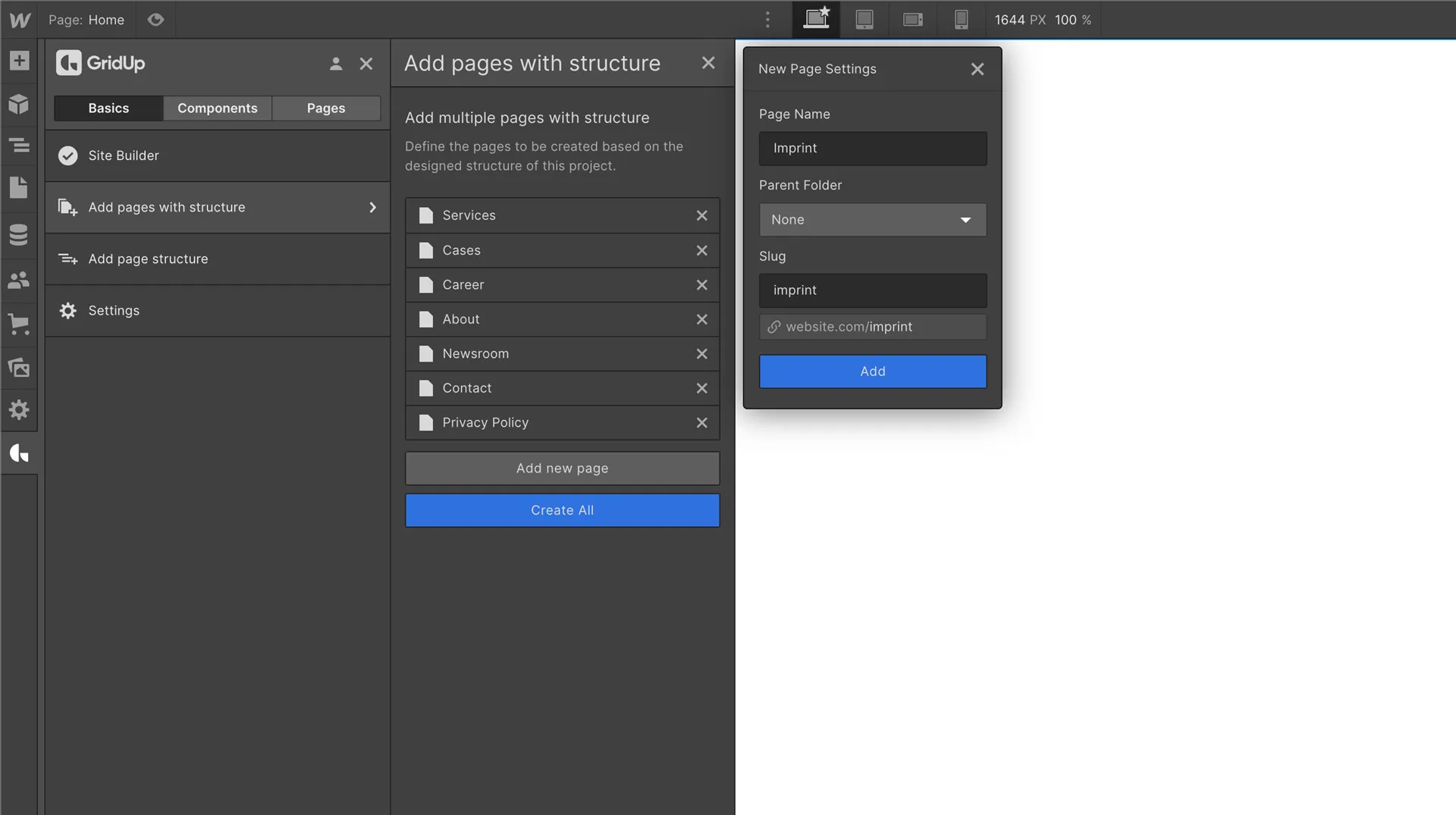Figma & Webflow for Students

As a young designer, it's essential to have the right tools to bring your ideas to life. Figma and Webflow are two powerful design and development platforms that offer everything you need to create stunning designs and websites. Together, they form the perfect combination for young designers looking to take their skills to the next level.
Free Plans
One of the biggest advantages of using Figma and Webflow is the free student plans they offer. These plans give students access to all the features and tools they need to design and develop professional-grade websites without any financial burden. This is a great opportunity for young designers to learn and experiment without having to worry about costs.
Figma is a cloud-based design tool that allows you to create and collaborate on designs with your team. It's easy to use and has a user-friendly interface that makes it accessible to designers of all skill levels. With Figma, you can create wireframes, prototypes, and even animations without any coding experience.
Webflow, on the other hand, is a website design and development platform that allows you to create responsive and dynamic websites without any coding. It's a great tool for young designers who want to learn how to create professional-grade websites. With Webflow, you can design, develop, and launch your website in a single platform.
Learning materials
Both Figma and Webflow have a wealth of learning materials and resources available to help young designers learn and improve their skills. From tutorials to courses, there's something for everyone, whether you're a beginner or an advanced user. The platforms also have active communities where you can connect with other designers and developers, share your work, and get feedback on your designs.
You can find the Webflow University with a ton of free resources here while figma offers it’s tutorials mostly as YouTube videos you can find here.
Responsiveness
On more advantage of using Figma and Webflow is the ability to design and develop for different devices as the process can differentiate from company to company. With Figma, you can create designs that are optimized for different screens and devices, and with Webflow, you can build responsive websites that look great on any device in a short amount of time. This means that you can create designs and websites that are accessible to everyone, regardless of the device they're using and even practice mobile first designs without designing anything later on from scratch.
Thefuturehits Webflow.
Scale your work and grow your business with powerful automation in Webflow.