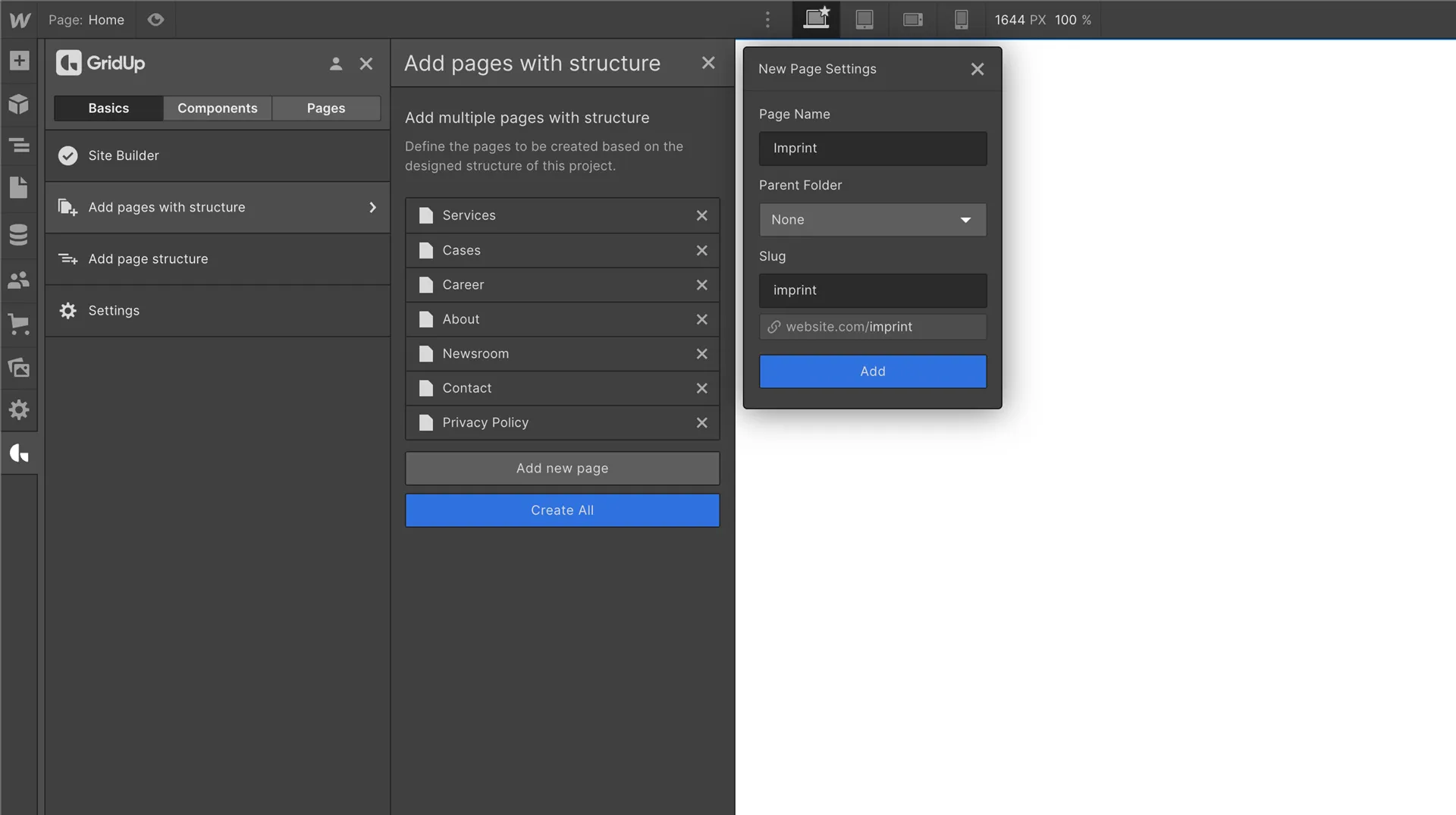The Webflow CMS: A detailed insight into the functions

First of all some key features of the Webflow CMS include:
- Custom content types: With Webflow, you can create custom content types, such as blog posts, product pages, and events, and define the fields and data associated with those content types.
- Dynamic lists: You can create dynamic lists of content, such as a list of blog posts or a list of products, and display them on your website using templates.
- Dynamic pages: You can create dynamic pages that display different content depending on the context in which they are viewed. For example, you could create a blog post template that is used to display individual blog posts, as well as a list of recent blog posts.
- Version control: The Webflow CMS includes version control for your content, allowing you to see past versions of your content and revert back to a previous version if necessary.
- Collaboration: You can invite team members to collaborate on your Webflow projects, allowing multiple people to work on the same website at the same time.
Webflow CMS: When it's worth it - and when it's not
While the CMS is a key feature of Webflow, it is not required for all projects. If you are only building a simple, static website or prototype, you can use the Webflow Designer to create and style your website without using the CMS. This allows you to take advantage of Webflow's visual design interface and powerful design tools without the need to manage and organize content within the CMS. In contrast, other content management systems like WordPress typically require the use of the CMS for all projects, regardless of their complexity or static nature.
The Webflow CMS is not always necessary when using the Webflow platform. It is most useful for websites that require regular updates, such as blogs or e-commerce sites, or for websites that need to be easily editable by the client without requiring technical knowledge. For static websites that do not need frequent updates, or for prototypes and simple landing pages, the CMS may not be necessary. However, if the website requires the ability to add and manage new content, such as blog posts, products, or team members, the CMS can be very useful in allowing the client to make these updates independently, without needing to rely on a developer. Overall, the choice to use the CMS with Webflow will depend on the needs and goals of the specific project.
What is different about the Webflow CMS?
One of the key benefits of the Webflow CMS is that it allows clients to make edits and updates directly on the website, without needing to access the backend or understand technical details. This means that clients can focus on the content and design of their website, rather than being overwhelmed by unnecessary technical information. Additionally, any changes made by the client on the live website are automatically reflected in the CMS, and vice versa. This bidirectional synchronization ensures that the website and the CMS are always in sync, and allows clients to easily make updates and changes to their website without worrying about breaking anything. Overall, the Webflow CMS offers a clear and user-friendly interface for clients to manage and update their website, without the need for technical knowledge or access to the backend.
The benefits of Webflow CMS
On-site editing: One of the key features of the Webflow CMS is its ability to allow clients to make edits and updates directly on the live website, rather than requiring them to log in to a separate backend interface. This on-page editing functionality is particularly useful when working with clients, as it allows them to easily make changes to their website without needing to navigate a complex backend or have technical knowledge. They can simply click through the website and make changes to text, images, or other content as needed, which can save time and make the process of managing a website more streamlined and efficient.
User-defined content: In Webflow, you can create custom content types, also known as "collections," to define the types of content that you want to manage and display on your website. For example, you could create a collection for blog posts, products, events, or team members. Within each collection, you can define the fields and data associated with that content type, such as the title, body text, images, and any other relevant information. This allows you to organize and manage your website content in a structured and consistent way, and gives you the ability to display your content on your website using templates and dynamic lists. By defining your own custom content types in Webflow, you have complete control over the organization and management of your website content, and can tailor the CMS to fit the specific needs and requirements of your project.
Webflow Designer: You can create static pages that include dynamic content from the CMS, such as blog posts or product listings. This allows you to create highly flexible and customizable pages that can display a variety of different content types and layouts. This is a major advantage of using the Webflow platform, as it allows you to combine static and dynamic elements in a single website, giving you a great deal of flexibility and control over the design and functionality of your site.
How does Webflow CMS work?
The Webflow CMS operates based on a consistent and logical structure, making it easy to understand and use. Within the CMS, you can create custom collections to define and organize the types of content that you want to manage and display on your website. These collections can contain any type of content, such as blog posts, products, team members, or events, and you can define the fields and data associated with each content type. Once you have created a collection and added content to it, you can retrieve this CMS data and display it on any page of your website using templates and dynamic lists. You can also create template pages, known as CMS Collection Pages, to process and display your CMS data in a structured and consistent way, such as on a blog detail page. Overall, the Webflow CMS offers a flexible and customizable platform for managing and displaying your website content.
To use the Webflow CMS, you first create a Webflow account and start a new project. You can then use the Webflow Designer to design and style your website using a visual interface. As you design your website, you can create custom content types, also known as "collections," to define the types of content that you want to manage and display on your website. Within each collection, you can define the fields and data associated with that content type, such as the title, body text, images, and any other relevant information.
Once you have defined your collections and added some content, you can use templates and dynamic lists to display your content on your website. You can also invite team members to collaborate on your Webflow project, allowing multiple people to work on the same website at the same time.
When you are ready to publish your website, you can use the Webflow hosting service or export the code to host it on your own server. The Webflow CMS is designed to be user-friendly and intuitive, and offers a wide range of features and customization options to help you create and manage your website content effectively.
Good to know: This is not possible with the Webflow CMS!
Webflow's CMS has gained popularity among users in German-speaking countries and around the world, particularly among small and medium-sized businesses and larger corporations. Its flexibility and ease of use make it a popular choice for managing and organizing website content.
While Webflow is most widely used in the US and UK, it is also gaining traction in Germany, with a growing number of users adopting the platform. One unique aspect of the Webflow CMS is its ability to combine static pages with agile CMS content, allowing for a flexible and customizable website.
It should be noted that the code for CMS content cannot be exported from Webflow, meaning that the CMS can only be used for websites hosted on the Webflow platform. Despite this limitation, many users find the benefits of the Webflow CMS to outweigh the cost of hosting, and are satisfied with the ease and simplicity of editing their website through the CMS.
Are you ready for more?
Thefuturehits Webflow.
Scale your work and grow your business with powerful automation in Webflow.