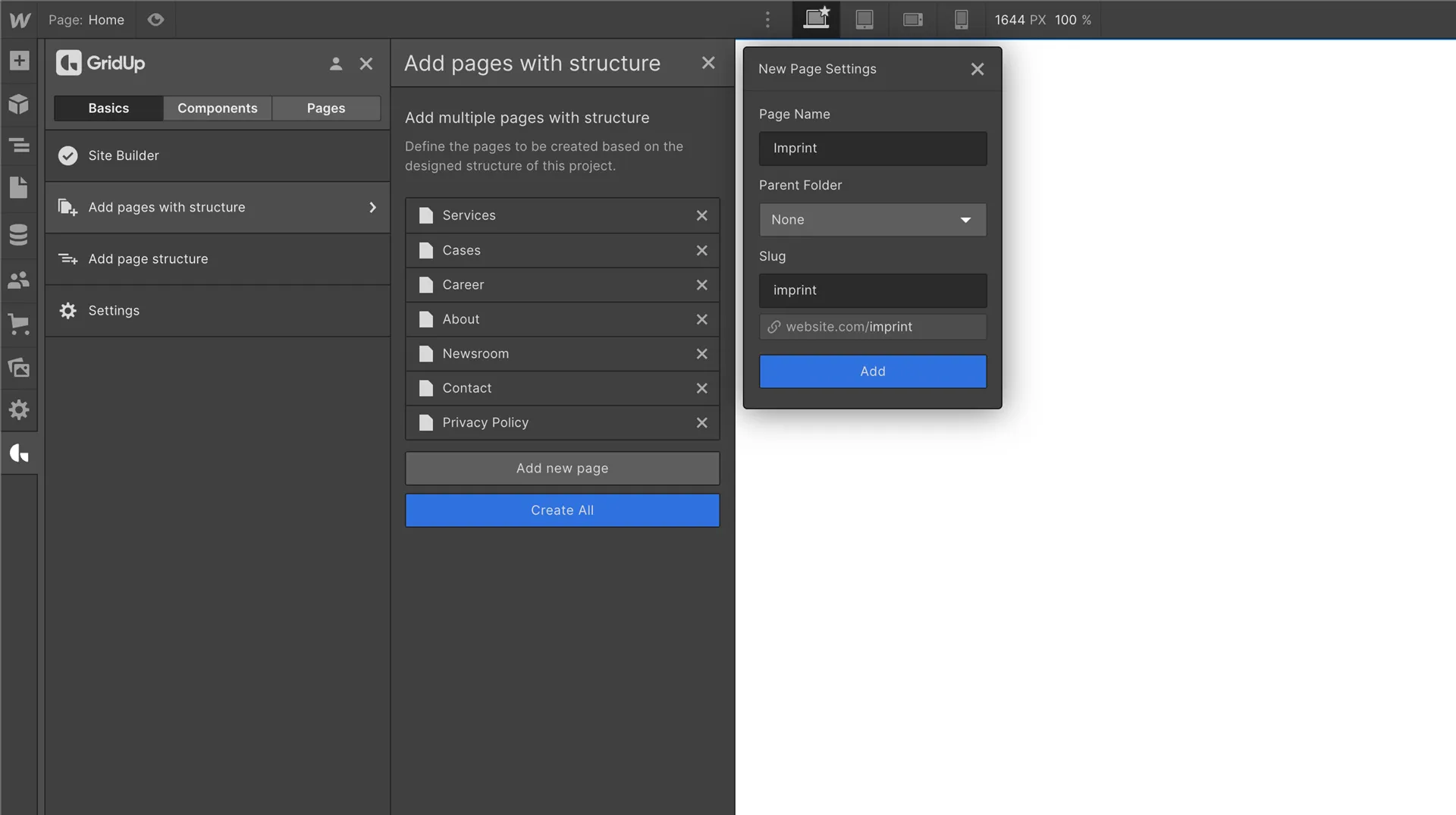Using Figma as a Webflow designer

Figma is a powerful, versatile, and cost-effective design tool that is well-suited for creating websites. With its ability to facilitate collaboration, its cross-platform compatibility, and its user-friendly interface, Figma is quickly becoming the most recommended tool for creating websites.
Here are a few reasons why Figma is the most recommended tool for this task:
Collaboration features
Collaboration features are what make Figma a great tool for companies of any size, as they allow teams to work together seamlessly and efficiently.
The first and perhaps most important collaboration feature in Figma is the ability for multiple team members to work on a design simultaneously. This feature, known as "multiplayer," allows multiple designers, developers, and stakeholders to collaborate on a project in real-time. This is particularly useful for companies with remote teams, as it allows team members to work together regardless of their location.
Another important collaboration feature in Figma is the ability to leave comments and feedback on designs. This feature allows team members to communicate with each other and discuss the design in real-time, which can greatly improve the speed and efficiency of the design process. Additionally, feedback can be organized by design element, making it easy to track and implement changes. You can even call your colleagues in Figma with an audio call to quickly talk about an idea or clarify questions, no need to hop on a zoom call anymore to do so.
Figma also offers a wide range of collaboration tools, such as the ability to assign tasks, set deadlines, and track progress. This allows teams to stay organized and on-task, which is especially important for companies with multiple projects running simultaneously.
Another feature allows for easy sharing and presentation of designs. Designers can easily share their work with stakeholders and clients, and can also receive feedback and make changes in real-time. This feature is especially useful for companies with a distributed team or when working with clients in different locations.
Finally, Figma's collaboration features allow for version control, meaning that designers can easily revert to previous versions of a design if necessary. This feature is especially useful for companies that need to keep track of changes made to a design over time, such as those in the software development industry.
Figma's ability to allow multiple team members to work on a design simultaneously, its feedback and commenting tools, its collaboration tools for organizing and tracking progress, its sharing and presentation features, and its version control feature all help to make it an efficient and versatile tool for teams of all sizes. These features allow teams to work together seamlessly and efficiently, which can greatly improve the speed and efficiency of the design process.
Cross-platform compatibility
The first and most important cross-platform compatibility feature of Figma is that it is a web-based tool. This means that it can be accessed from any device with an internet connection, including computers, laptops, tablets, and smartphones. This allows team members to work together, regardless of their location or the device they are using. This feature is particularly useful for companies with remote teams, as it allows team members to work together seamlessly and efficiently, regardless of their location.
Another important cross-platform compatibility feature of Figma is that it is compatible with multiple operating systems, including Windows, Mac, and Linux. This means that team members can use Figma on the operating system that they are most comfortable with, which can greatly improve the efficiency and productivity of the design process.
Figma also offers a wide range of compatibility options for different devices, such as touch screen support and high-resolution display support. This allows designers to create designs that look great on a wide range of devices, which is especially important for companies that need to create designs for mobile devices or other small screens.
Figma provides also browser compatibility, which means that it can be accessed from any web browser, including Chrome, Firefox, Safari, and Edge. This feature allows team members to access Figma from any device, regardless of whether it has Figma installed, which can greatly improve the efficiency and productivity of the design process.
Ease of use
Figma's interface is designed to be simple and intuitive, which makes it easy for beginners to get started. The interface is organized in a way that makes it easy to navigate and find the tools and features that you need. This feature is especially important for companies that have a lot of new designers or developers starting to work with the tool.
Another important point, especially when starting to work with Figma, is its wide range of tutorials and resources. Figma offers a wide range of tutorials and resources to help users learn the ins and outs of the tool. This includes video tutorials, user guides, and a knowledge base. This makes it easy for new users to learn how to use Figma, which can greatly improve the efficiency and productivity of the design process.
Figma also offers a wide range of templates, plugins and community generated resources, which can be used to create wireframes, mockups, and prototypes. These resources are often pre-designed and pre-built, which means that designers can get started quickly and easily. This is especially useful for companies that need to create designs quickly and efficiently.
In Figma you can also use a wide range of keyboard shortcuts and hotkeys, which can be used to speed up the design process. These shortcuts and hotkeys can be customized to suit the user's needs, which can greatly improve the efficiency and productivity of the design process.
Versatility
Figma can be used for a wide range of design tasks like creating wireframes, mockups, and prototypes, as well as for designing logos, icons, and other graphics. This makes it an ideal choice for companies that need to create a wide range of designs, as it can be used throughout the entire design process.
Another important versatility feature of Figma is its ability to be used for both web and mobile design. With small hacks like Auto-Layout for example, designs can easily adjusted to changes in width and height as well as objects multiplied within a grid. This is especially important for companies that need to create designs for mobile devices or even design mobile first. With Figma it’s also possible to create mobile designs first and later on adjust it to a wider screen without the need to rebuild or manually changing sizes. It’s similar to using grid features in development.

Figma also offers a wide range of design plugins, which can be used to extend the functionality of the tool. These plugins include plugins for design systems, prototyping, and other design tasks. Designing a table for example can be quite a hassle, with plugins in Figma that are often times free, you can easily select how many columns and rows your table should have and gets automatically generated.
Figma also provides the possibility to create your own style guide as you can standardize colors, fonts etc. with just a few clicks and synchronize them across all your designs in one file. This feature is especially useful for companies that work in large teams that always need to be ahead of style changes and make sure not to work with older versions of it.
Cost-effectiveness
Figma offers a free plan with limited but sufficient features, which is suitable for small teams or individual designers. This allows companies to try out the tool before committing to a paid plan, which can be a great advantage for companies or individuals that are just starting out.
Figma’s paid plan with advanced features and functionalities, which is suitable for larger teams or companies is for users with more demanding design needs. This paid plan is less expensive than other design tools, and it offers more features and functionalities than other design tools in the same price range. The paid plan starts at $12/month per user, for more pricing information you check out the detailed pricing page here. Figma offers special conditions for students, which makes it even more interesting to get started with as a young designer.
Figma also offers a wide range of community design libraries, which can be used to store and organize design elements. These libraries include design elements such as icons, buttons, and other design elements, which can be easily used to create a design. This feature is especially useful for companies that need to create designs quickly and efficiently, as it can help to reduce the costs associated with design work.
Are you ready for more?
Thefuturehits Webflow.
Scale your work and grow your business with powerful automation in Webflow.