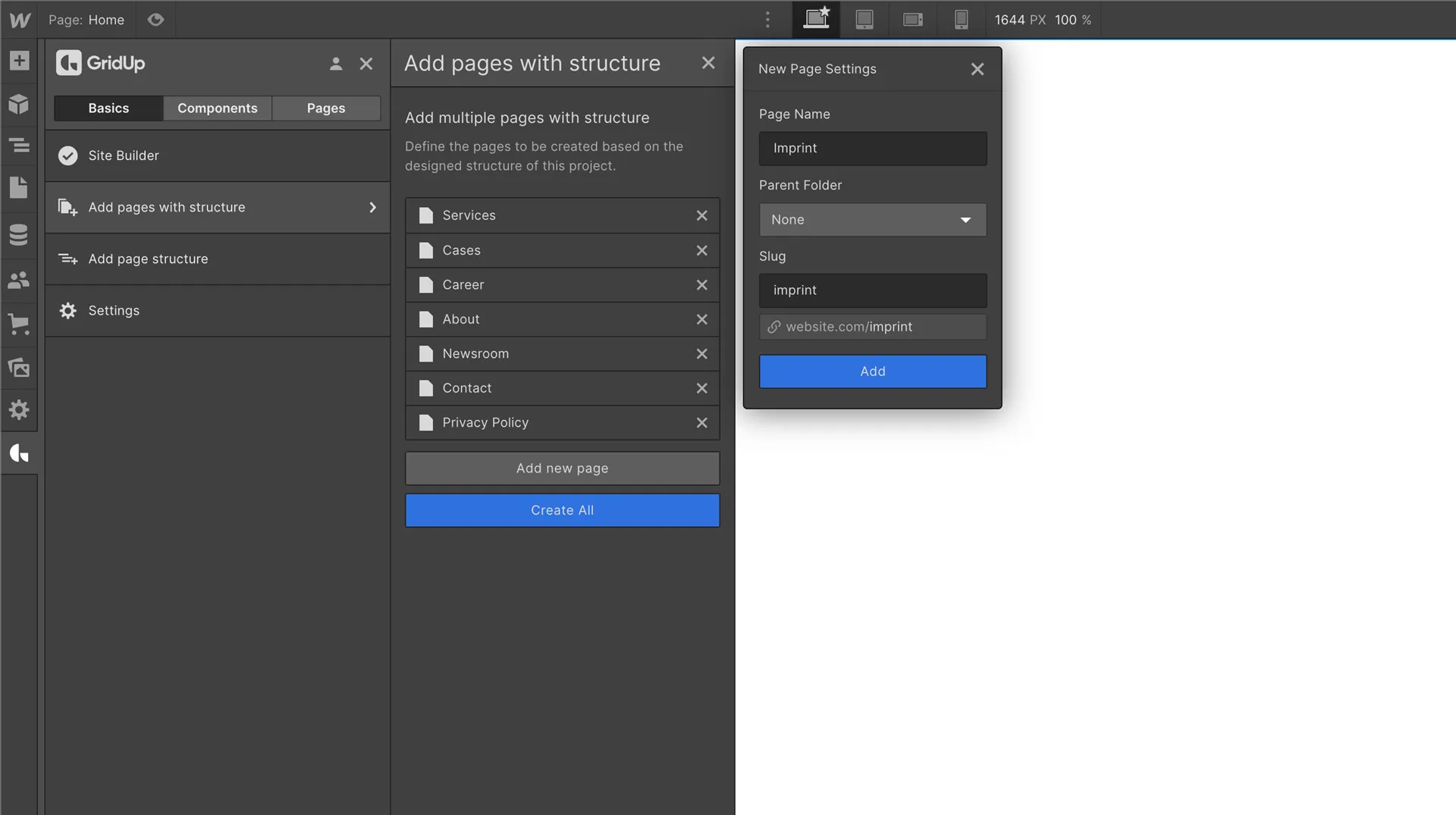Installing GridUp

Installing GridUp is super easy and takes just 2 minutes.
You can install it completely for free, all you need is your Chrome browser and a Webflow account.
1. Download Chrome extension
To start using GridUp, you need to download the Chrome extension, the download is free of charge.
You can download it here in the Chrome Web Store.
2. Open Webflow designer
Once you have downloaded the extension, the GridUp logo will appear automatically on the left side of the panel as soon as you open the Webflow designer.

3. Create an account
For the next step you need a GridUp account. If you haven't created an account yet, you can choose a plan here and create an account.
4. Use your account to log in to the application
In the Chrome extension in the Webflow designer you can now log in with the account you just created and get started.

Are you ready for more?
Thefuturehits Webflow.
Scale your work and grow your business with powerful automation in Webflow.